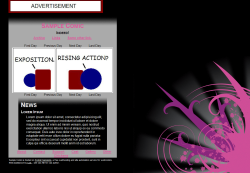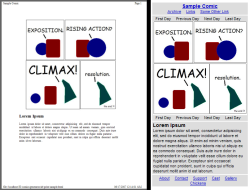CSS Centre
Ok, so you've generated your HTML, and if you've opened it before now, it has looked... well, not all that great. That's because the HTML provides the content, the CSS makes it pretty. Basically, just pick one and download the associated files by right clicking and pushing "Save as...". If you want to alter these, you'll have to do it manually. Don't worry, CSS isn't that hard to get the hang of, especially if you just want to change the colors around. It's as simple as changing around a few hex codes (which is much easier than it sounds).
Once you've got this, you're all set to upload all these files you've made to your website. If you know how to do that, great. If not -